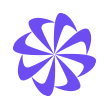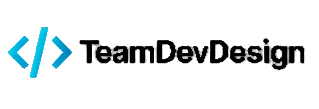Laravel GitHub Installation Guide: How to Set Up a Cloned Laravel Project in 8 Easy Steps
Learn how to install a Laravel project cloned from GitHub step-by-step. From .env setup to php artisan serve, this Laravel installation guide covers it all.

How to Install a Laravel Project Cloned from GitHub: Step-by-Step Guide
Installing a Laravel project cloned from GitHub is a common workflow for developers working on collaborative or open-source applications. Whether you're contributing to a team project or launching a pre-built Laravel application, this guide walks you through the entire setup process smoothly.
Below are the 8 essential steps to install a Laravel project cloned from GitHub and get it running on your local environment.
Step 1: Clone the Laravel Project from GitHub
Start by opening your terminal or command line interface, then run:
This command clones the repository and moves you into the project folder.
Step 2: Install PHP Dependencies Using Composer
Laravel uses Composer to manage its dependencies. Make sure Composer is installed on your system. Then run:
Step 3: Copy the Example Environment File
Laravel requires a .env file for configuration. Create it from the example:
Step 4: Generate the Application Key
Generate the APP_KEY required for encryption:
This key will be added automatically to your .env file.
Step 5: Configure the Database Connection
Edit your .env file and configure your database settings:
💡 Be sure to create the
laravel_dbdatabase in your local MySQL or PostgreSQL before running migrations.
Step 6: Run Migrations and Seeders
To create the necessary database tables:
Step 7: Install Node Modules and Compile Assets (Optional)
If the project includes frontend assets or uses Laravel Mix:
Or for production-ready assets:
Step 8: Serve the Application Locally
To launch a development server:
Visit http://127.0.0.1:8000 in your browser to view the Laravel project.
Share this post: